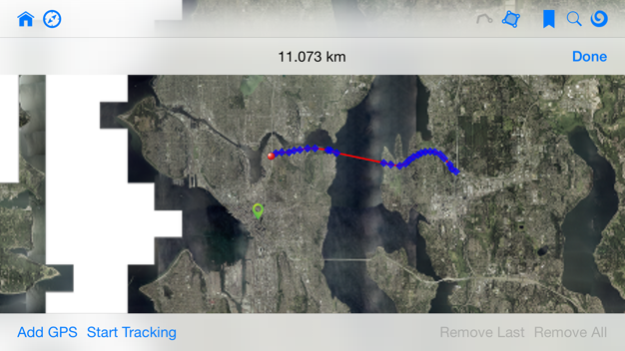GeoViewer from Extensis 3.0.4
Free Version
Publisher Description
The makers of MrSID bring you the fastest way to view MrSID imagery on the go. View raster, vector, and WMS imagery easily and take advantage of measurement tools, online base maps, and more.
Here are just some of the features of the best geospatial viewer for iPhone, iPad, and iPod Touch:
• View MrSID and JPEG 2000 imagery.
• View vector imagery in the Esri Shapefile and KML formats.
• Connect to Dropbox to view your saved imagery.
• View online base maps.
• Save favorite locations as bookmarks.
• Change the opacity of layers to compare overlapping images.
• Select the image bands that you want to view for multispectral images.
• Measure distances.
Additionally, here are some of the exciting features available via a single in-app purchase:
• Display WMS imagery.
• Measure areas.
• Search for locations using addressing information.
• Change the map's projection to additional supported projections.
• Track your current location on the map.
Continued use of GPS running in the background can dramatically decrease battery life.
LizardTech is now Extensis.
Oct 1, 2018
Version 3.0.4
LizardTech is now Extensis.
About GeoViewer from Extensis
GeoViewer from Extensis is a free app for iOS published in the Office Suites & Tools list of apps, part of Business.
The company that develops GeoViewer from Extensis is Extensis. The latest version released by its developer is 3.0.4. This app was rated by 2 users of our site and has an average rating of 4.0.
To install GeoViewer from Extensis on your iOS device, just click the green Continue To App button above to start the installation process. The app is listed on our website since 2018-10-01 and was downloaded 156 times. We have already checked if the download link is safe, however for your own protection we recommend that you scan the downloaded app with your antivirus. Your antivirus may detect the GeoViewer from Extensis as malware if the download link is broken.
How to install GeoViewer from Extensis on your iOS device:
- Click on the Continue To App button on our website. This will redirect you to the App Store.
- Once the GeoViewer from Extensis is shown in the iTunes listing of your iOS device, you can start its download and installation. Tap on the GET button to the right of the app to start downloading it.
- If you are not logged-in the iOS appstore app, you'll be prompted for your your Apple ID and/or password.
- After GeoViewer from Extensis is downloaded, you'll see an INSTALL button to the right. Tap on it to start the actual installation of the iOS app.
- Once installation is finished you can tap on the OPEN button to start it. Its icon will also be added to your device home screen.